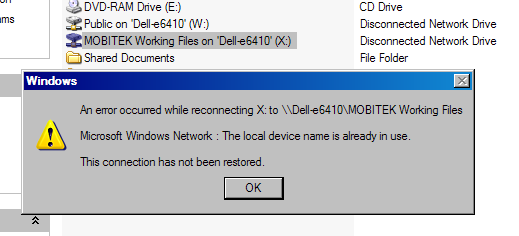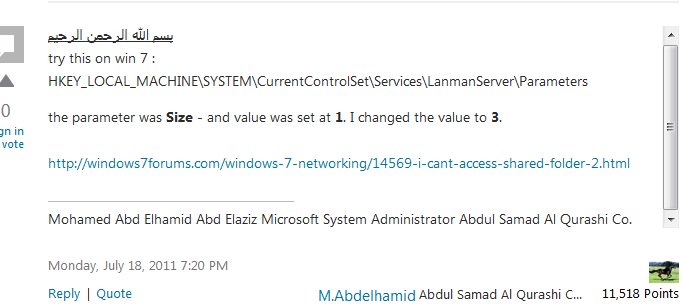Problem: This error message will pop-up when trying to connect to a Windows 7 PC from Windows XP PC.
Solution: refer to https://social.technet.microsoft.com/Forums/windows/en-US/85919b70-d223-40b5-a976-d15243e5fc65/cant-access-win-xp-share-folders-from-win-7?forum=w7itpronetworking
the original value is “1” in Windows 7 PC, change it to “3”.