Note: SMS Express is compatible with Type S only; Type S-L is not compatible.
- To send message Click on the message icon

- This tab will appear and you need to click the “New”
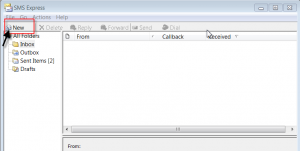
- Once you click new, this tab will appear you can key in the number and message.

- Then click send

- The sent message will be stored in the Sent Items

- To read message click on the inbox, it will show all the read and unread messages.

- The message you selected will be displayed here.
