This guide applies to the following MOBITEK products:-
- MOBITEK Q24 GSM Modem
- MOBITEK Q24 GSM Modem Hub
USB Driver had been pre-installed in the following Linux Distro:-
- Ubuntu 11.10 and above
- Any distro based on Ubuntu 11.10 and above such as Linux Mint
For other distro, you may need to compile the driver into Linux kernel which is not covered in this guide.
HOW TO CONFIGURE MOBITEK IN LINUX MINT
- Optional — install “Cutecom” from Software Manager.
 Click on “install”
Click on “install”
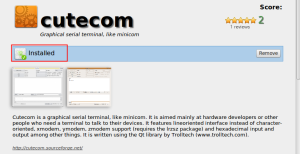
- Go to “User and Groups”.

- Click on the current user and then click on “Groups”.

- Assign the following “Groups” or permissions to the user:-
- dialout
- root
- sudo
- tty
- Restart Linux.
- Open terminal and enter “lsusb”.
- If MOBITEK Q24 GSM Modem Hub is detected by Linux, there should be 2 items listed on screen — “Future Technology Devices International, Ltd FT4232H”.

- Open CuteCom (or minicom).
- Manually type “/dev/ttyUSB0”
- Click on “Open device”.

- For the input method below, change the Input type from “LF line end” (default) to “CR,LF line end”.

- Enter “AT”, and if “OK” is returned or displayed then this mean that the modem is successfully connected to “/dev/ttyUSB0”.
- Click “Close device”.
- To check next modem in MOBITEK Q24 GSM Modem Hub, then type:-
- /dev/ttyUSB1
- /dev/ttyUSB2
- …
- /dev/ttyUSB7
and repeat Step 10 until 13.