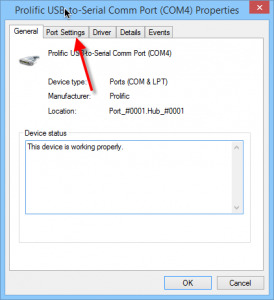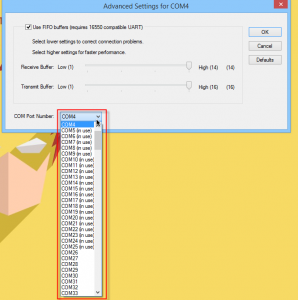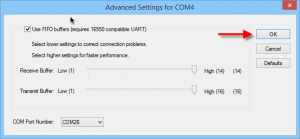Step by step guide on how to change COM Port number
Step 1: Open device manager, and expand ‘Ports (COM & LPT). I will use MobiGATE SG-B-8-U for this example
Step 2: Select the COM Port you want to change, right click and click on ‘Properties’
Step 3: Click on ‘Port Settings’ tab
Step 4: Click on ‘Advanced’
Step 5: Select the COM Port that is not in use. I will select COM Port 26 for this example.
Step 6: Click on ‘OK’. The COM Port is changed now.