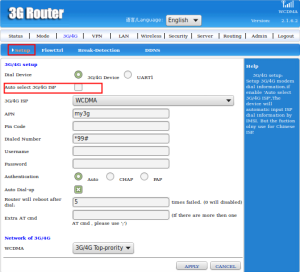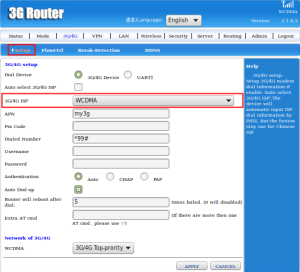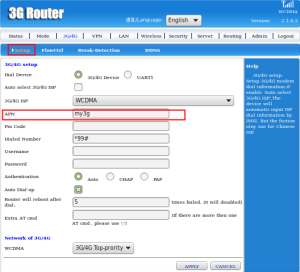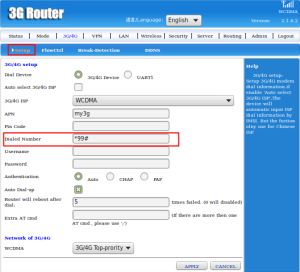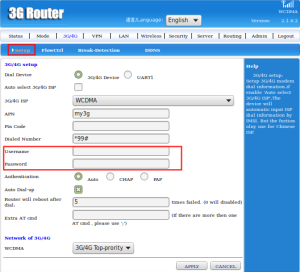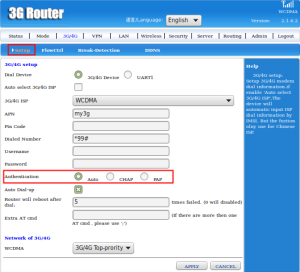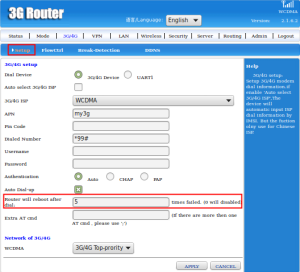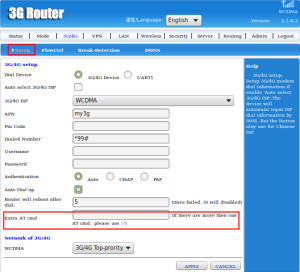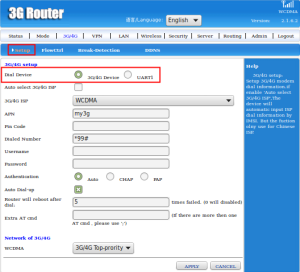 Explanation:
Explanation:
For the Dial Device setup, you can choose either one 3G/4G Device or UART1 (Universal Asynchronous Receiver/Transmitter). UART1 is the microchip with programming that controls a computer’s interface to its attached serial devices.
(source: from http://whatis.techtarget.com/definition/UART-Universal-Asynchronous-Receiver-Transmitter)
Explanation:
You can choose either to auto select 3G/4G ISP or not which is ISP is a Internet Service Provider. It is refers to a company that provides Internet services, including personal and business access to the Internet. An example of ISP is Maxis, Celcom, DIGI and etc.
(source: from http://www.webopedia.com/TERM/I/ISP.html)
Explanation:
There is the lists of 3G/4G ISP that you can select. It is depend on the type of ISP that you used like Maxis, Celcom, DIGI, U-Mobile and etc.
Explanation:
APN stands for Access Point Name which is the name of a gateway between GPRS (General Packet Radio Service), 3g or 4G mobile network. For example cmnet(DIGI), 3gnet(Maxis), celcom3g(Celcom), and my3g(U-Mobile).
(source: from https://en.wikipedia.org/wiki/Access_Point_Name)
Explanation:
The dialed number is depending on the APN. If you are using “cmnet”, the dialed number is “*99# or *98*1#”.
Dialed numbet for “3gnet” is “*99#, for “celcom3g” is “*99***1# and for “my3g” is “*99#”.
(source: from C60T User’s Manual)
Explanation:
The username and password is depends on how you setup the 3G/4G. Usually, the username and password is same and it could be empty.
(source: from C60T User’s Manual)
Explanation:
Just in case, the figure above shows the auto authentication. You also can choose CHAP (Challenge-Handshake Authentication Protocol) which provide protection against reply attacts and provide better security as compared to PAP (Password Authentication Protocol).
(source: from https://en.wikipedia.org/wiki/Challenge-Handshake_Authentication_Protocol)
Explanation:
You can setup number of failed for the router to reboot. For example, if 5 times failed, the router will reboot after dial.
Explanation:
This column is used to put any extra of AT command.
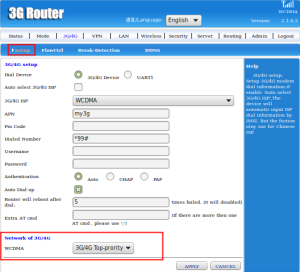 Explanation:
Explanation:
WCDMA stands for Wideband Code Division Multiple Access which is used in the radio leg of both UMTS and HSPA networks. WCDMA can support conventional voice, text, MMS services and can carry data at high speeds, enabling mobile operators to deliver richer mobile multimedia services such as music-on-demand, TV and video straming, and broadband Internet access.
(source: from http://www.gsma.com/aboutus/gsm-technology/3gwcdma)
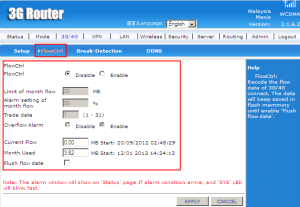 Explanation:
Explanation:
Flow control is recode the flow data of 3G/4G connect. There are two option disable and enable. If enable the flow control, you can set the ‘limit data of month flow (MB)’, ‘alarm setting of month flow’, ‘trade date’. The ‘overflow alarm’ can choose either to enable or disable. If enable, the alarm condition arrive will show on ‘Status’ page and “SYS” LED will blink fast. The current flow show the latest data (MB) and set up the amount of data used in a Month Used. The data will keep saved in flash memory until enable ‘Flush flow date’.
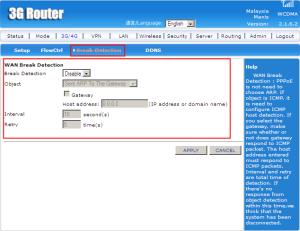 Explanation:
Explanation:
WAN break detection can choose to disable or enable.
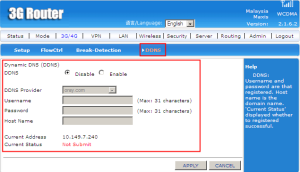 Explanation:
Explanation:
Dynamic DNS allows you to direct your domain or a subdomain to a resource that is behind a gateway that has a dynamically assigned IP address. The current address of 3G Router is 10.149.7.240 (DNS). The webpage opened like the figure above.
(source: https://support.google.com/domains/answer/6147083?hl=en)