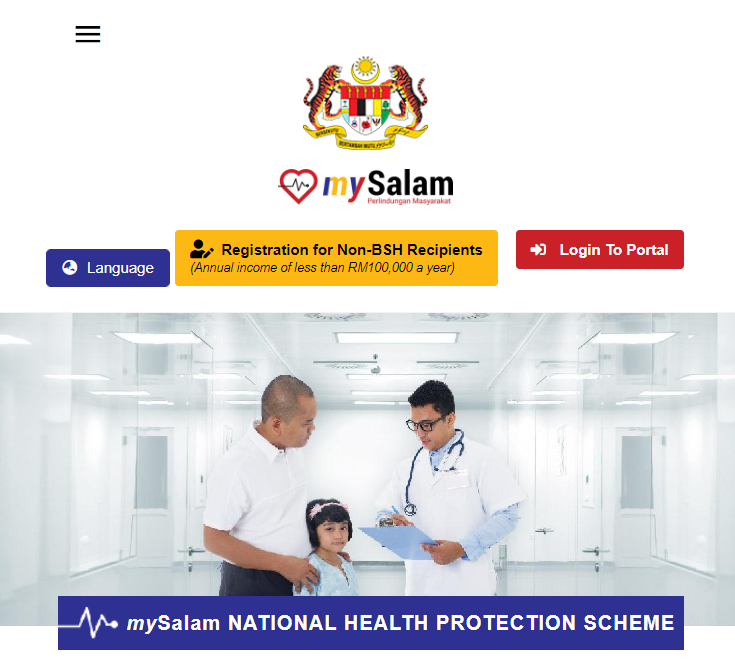Instead of using 3rd party SMS service provider, you can own a SMS Gateway that can fulfil data privacy and data protection requirements for your Walnut Wellness.
Here is a case study where a wellness solution, MySalam, have their own SMS Gateway — MobiGATE.
MySalam (https://www.mysalam.com.my/b40/info/?url=intro_EN) is national health protection scheme offered by Malaysia government.
MySalam is using MOBITEK® MobiGATETM as the SMS Gateway to:-
- send out notification to applicants who are qualified for the scheme;
- send out claims notices to insured parties on claim status
CASE STUDY
- MySalam.com.my web portal, is hosted in a data centre in Puchong, Malayisa while MOBITEK® MobiGATETM is located in Micare’s data centre in Shah Alam.
- Advantages:-
- MobiGATE can be placed anywhere, co-location or on separate location with the application server;
- there are no internet connection to MOBITEK System therefore, all messages sent and received are protected and kept private by Micare; and
- MobiGATE uses SIM card, support up to 8 SIM cards per unit, with SIM card, the SMS Gateway is directly connected with TELCO via GSM or 3G network without relying on internet.
For more information on MOBITEK® MobiGATETM , visit its product page or contact us.